WordPress Security Enhancements
Protect your WordPress site from hacking, malware, and vulnerabilities with advanced security measures.
✅ Complete Security Audit & Vulnerability Assessment
- Perform a full security scan to detect malware, vulnerabilities, and weak points.
- Check for outdated plugins, themes, and WordPress core that may pose security risks.
- Analyze file permissions and database security settings.
✅ WordPress Hardening & Firewall Protection
- Implement security best practices to harden WordPress against attacks.
- Install and configure firewalls (Cloudflare, Sucuri, or Wordfence) to block suspicious activity.
- Restrict access to critical files like
wp-config.phpand.htaccess.
✅ Brute Force Attack Prevention
- Limit login attempts to prevent unauthorized access.
- Enable Two-Factor Authentication (2FA) for stronger login security.
- Use reCAPTCHA to block bots and spam logins.
✅ Malware Detection & Removal
- Scan and remove malicious scripts, trojans, and injected code.
- Clean hacked websites and prevent reinfections.
- Secure database and remove unauthorized users.
✅ SSL Certificate & HTTPS Implementation
- Install and configure SSL certificates for secure browsing.
- Force HTTPS redirection to encrypt user data.
- Fix mixed content issues after enabling SSL.
✅ Automatic Backup & Recovery System
- Set up automated daily backups to prevent data loss.
- Store backups securely in cloud storage (Google Drive, Dropbox, AWS, etc.).
- Ensure fast website restoration in case of cyberattacks or crashes.
✅ Ongoing Security Monitoring & Updates
- Monitor real-time threats and block suspicious activity.
- Keep WordPress core, themes, and plugins up-to-date.
- Provide monthly security reports and recommendations.


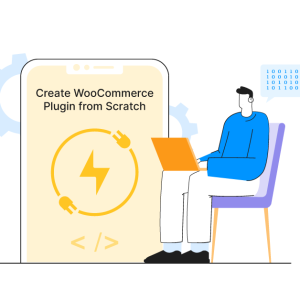

Reviews
There are no reviews yet.